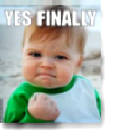Calling all frustrated
Metatrader 4 users!
Calling all frustrated
Metatrader 4 users!
F u l l y C u s t o m i z a b l e T i m e L a b e l s a n d m o r e for MetaTrader 4
YES FINALLY
Introducing...
by
TBone Trading
In the event attempts to download through the provided payment link or the actual downloaded CTA_Setup.exe file itself generates a "Virus Warning" (see #16
here: http://www.mt4timeaxis.com/Troubleshooting.html
)
and you don't feel confident installing CTA, it can be downloaded one by one from the right column below. Files can then be virus scanned individually to validate their integrity. Automated setp file is included here (left column) along w/compressed files (center column) of all individual files (right column)
for your convenience.
Note:
if you purchased CTA previous to 5/1/2019 and the news has stopped plotting, scroll down to download the file which fixes this.
All CTA Files and Instructions
for .zip or .rar
Individual CTA Files
CTA Autoinstaller / setup file
(preferred)
News Plot Fix files
Note: If your installed CTA is working fine but the news has stopped plotting simply download either of the following files and install according to the directions below each and your CTA news should start plotting again after MT4 reboot.
1 Download the above newsfix_setup.exe
2 Double click to run
3 Follow directions to choose your
Broker platform(s) being utilized
4 Reboot associated MT4 (if open)
5 CTA news plot should now work
1 Download the above news-cta.exe file
2 Locate, left click and copy it
3 Close down the MT4 platform you're utilizig
(if open)
4 Place the news-cta.exe file inside the Libraries
folder of the MT4 broker platform being utilized
by doing the following:
-
Left click Start / Windows button
- Left click My Computer
- Select/Left click Local Disk (C:)
- Scroll down to Program Files (x86) & double left click
- Scroll to your broker platform being utilized
- Double left click to open folder
- Double left click MQL4
- Paste the news-cta.exe file into this folder
- close out of all folders and open Mt4
5 CTA news plot should now work

Custom Time Axis
TM
download page
Remember: SAVE PayPal RECEIPT emailed you after your purchase!
You will need 1) your EXACT NAME YOU USE FOR YOUR PAYPAL acct.,
2) Your PayPal Transaction ID and 3) email address of your PayPal Acct. to Athenticate CTA at
http://www.theabundancealliance.com/mt4timeaxis/authorize/authorize.php
along w/your CID you get by running the showmyCID.exe tool (downloadable below.)
(CID tool is also in the directory placed in the Custom Time Axis folder placed on your desktop when you run the Autoinstaller if you have no problem downloading and running that).
Problems / questions? Remember, info. available at http://www.mt4timeaxis.com/troubleshooting.html may be helpful.
CID "capture" tool
Necessary to find your Computer ID which you must enter at
http://www.theabundancealliance.com/mt4timeaxis/authorize/authorize.php
to "Authenticate" your CTA.
CID "capture" tool as .zip