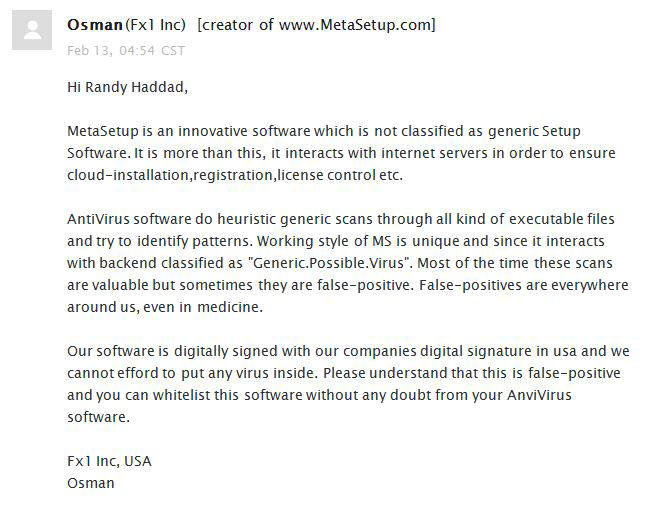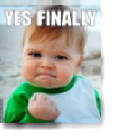Calling all frustrated
Metatrader 4 users!
Calling all frustrated
Metatrader 4 users!
YES FINALLY
by
TBone Trading

Introducing...
Custom Time Axis TM
See MT4 Charts in Your time zone synced w/visual News events w/Alerts and more
F u l l y C u s t o m i z a b l e T i m e L a b e l s a n d m o r e for MetaTrader 4
1] Windows 10 Issues (please see both A & B)
Windows 10 installation hijacks the old CID and creates a new one, hence, CTA stops working. So you'll need to submit the new CID. BUT, don't just run your existing showmycid.exe tool you already have from your initial installation. You'll need to run the upgraded showmycid.exe tool which captures the CID according to changes in the Windows 10 envirenment. Also, chances are if you don't have this new showmycid.exe tool, you most likely also don't have the latest version of Local Time Axis, now called Custom Time Axis TM or "CTA". The good news is, since you're already a customer you get the current version for Free which has everything you need to get up and running again including of course, the new showmycid.exe tool.
To download it, go to http://www.mt4timeaxis.com/ctavideomanual.html Everything is self explanatory there so please make sure you read all the notes, especially those right below the download link there.
B] Minor Win10 updates don't affect CTA but major updates can cause hicups .
For some reason Microsoft has decided to hijack the CID (computer ID) whenever a major Win10 update is performed. The regular minor updates seem to leave the CID alone.The unnerving thing about this is when it occurs CTA generates a "Insufficient License" popup and shuts your chart which can be particularly irritating (see #3 below). The good news is these major updates only seem to occur maybe about once a year and ara easily addressed to get your CTA working again by doing the following:
1 Locate the showmycid.exe tool in the CustomTimeAxis directory [which was deposited on your desktop during CTA installation when you first got it].
Hopefully you still know where this tool is. If you've since moved it, can't find or have deleted it you can always go here to download it again.
2] Double-click to run it and click the "Copy to clipboard" button
3] Go to www.theabundancealliance.com/mt4timeaxis/authorize/authorize.php to "paste in" the new CID along with the other information you need according to the instructions there (just like you did initially after purchase) to reauthorize your CTA with the newly generated CID your Win10 update created.
Many apologies for this inconvenience to Win10 users, even if only once or so/year but please note, this was the best method for securing CTA while still allowing it to be run on an unlimited number of broker platforms, demo or live WITHOUT having go and add a new account number every time.
2]
When I try to run the CTA_Setup.exe file I get an error message or alert that there's a virus, "worm" or "trojan" embedded in your software. What's up with that?
Beleive me, this is as irritating for me as it is for you, but let me start by assuring you I have NOT embedded any type of garbage in either CTA itself or the setup file that installs it, and I despise that activity with a PASSION! I have worked way too long to develop and perfect CTA to jeopardize my or its reputation by selling it out for whatever meager benefit might be gleaned by trying to "spike" the software w/anything that would compromise other peoples' well being or my integrity. Having said that, here's what I've been able to glean regarding that situation:
It appears Norton Antivirus has a problem with the CTA_Setup.exe file. Some antivirus softwares have sort of a "knee jerk" response to any type of .exe files because yes, many hackers do use executable files to embed their trash in. But apparently other antivirus / anti-maleware softwares don't seem to be flagging it. I know some might say, "Well maybe that's cuz they're not as
good
as Norton so they're just letting your .exe get by." And all I can say to that is, I've never had a single customer notify me, after installing CTA that any type of virus has showed up on their computers that they ascribed to the CTA install. I have had a few users jump to that conclusion (which I don't blame them for, given the nature of these elements on the web). But in each case we've found it was something else.
So here's the rub: If you ARE running Norton, I've heard those who are running it had just deactivated it temporarily and had no problem then running the .setup installer, after which they then of course IMMEDIATELY fired theire Norton back up again. In fact to be even more cautious you might consider even disconnecting from the internet during just the initial install, making sure to turn it back on of course before actually trying ro apply CTA to a chart, as it does need to communicate with the security interface.
If you are using something other than Norton, I might still try the same procedure, though again, I haven't heard of anything other than Norton that has been causing this issue.
Sorry for the hassle on this one but again let me assure you, I haven't put anything in CTA or the installer.
3] When I try to run CTA and there's a problem w/licensing or whatever the issue is it crashes my charts. Man this is irritating! Can't you just make CTA so it just doesn't plot when there's a problem but leaves everything else alone?
If talked to the security software company about this as even I myself find this incredibly "draconian". I'll just pass on their response here which is the same thing which is posted in their FAQs under
"Is there a way that your product does NOT close the chart if the license is not accepted?"
at:
https://mqllock.com/support/frequenty-asked-questions/ (see #3) which is:
"The reason why we close the chart is to protect your project. As you know MQLLock is very high talented software which tries to interact with existing Metatrader infrastructure without getting any help from Metaquotes. There is no API, no possibility to implement such features like ML has in native way. ML does everything for you to protect your source code. Due to technical issues there is no alternative way to unattach or deny EA/Indicator to have applied to chart without closing the chart. Closing the chart was not designed to anoy your clients but this is the price to pay to ensure security."
With I could do something about this, but there you have it.
4] I ran CustomTimeAxis
TM
using the CTA_setup.exe tool. Everything seems to have installed properly but when I try to apply it to a chart I get an "Insufficient Licensing Error" popup. What gives?
If you try
to run CTA before you've "Authenticated" it, you'll get that error message and the chart will close. Please perform the above at the CTA Authentication page (
http://www.theabundancealliance.com/mt4timeaxis/authorize/authorize.php
) according to the instructions which you should have seen in 3 places:
1) On the page at the above link
2) The QUICK START READ_ME file that is in the folder which should have been placed on your desktop automatically upon
running the CTA_Setup.exe file (also referenced in the email you should have received from JVZoo after purchase)
3) The instructions which are in the Custom Time Axis manual (also in the folder which was placed on your desktop during
installation
and everything should then work fine.
5] Why can't I see the indicator? I've done everything the instructions told me to do and it causes an "Insufficient License" box to appear!
Make sure the "Allow Dll Imports" and "Allow external experts Imports" boxes are checked in the Common tab of the indicator. This is one of the most common issues traders have with Indicators or EAs they try to run that utilize .dlls along with the actual .mq4 or .exe files in MT4. After doing everything "right" during the installation process, for some mysterious reason the indicators still don't plot or the EA's give a "smiley face" sign. And it is simply due to not having either or both of the boxes checked in the Common tag of the indicator checked. So in the Common tab of your CTA Indicator please just make sure the "Allow Dll Imports" and "Allow external experts Imports" boxes are checked.
The reason this is the case with some individuals while it never comes up with others, (and this is why this issue is so often overlooked), is because of certain default settings some MT4 platforms are set to while others are not. These settings cause new indicators to be applied to charts either with or without these boxes checked as a default, for no special reason other than it's just the way some brokers have their platforms set to while others don't.
The good news is this can be changed so that all indicators from then on WILL be "defaulted" to what the trader desires rathr than what MT4 decides. To create a new default so every time an indicator is applied from then forward the .DLLs are turned ON rather than off do as follows:
In the Tools / Expert Advisors tab simply click on the "Allow DLL imports (potentially dangerous, enable only for trusted applications)" box is checked.
6] Can I run CTA on multiple broker platforms on the same computer?
Absolutely. This is one reason the CID licensing method was chosen, to allow hassle free use on an unlimited nunmber of MT4 installations or Brokers on any authorized computer, regardless of whether it's a demo or real account being used.
7] Can I run CTA on additional computers?
Yes, you may run CTA on up to 3 machines providing CIDs are all authorized for each.
8] I applied CTA with a template and it doesn't show up. Is there something wrong?
No, this is just minor little idiosyncrasy which for some reason occurs w/CTA as discussed in the manual. All you have to do is just toggle to a different timeframe then back again and it should show up. In the next version we'll look into getting this little glitch ironed out. Again, this only happens for whatever reason when applying CTA
with a template
while, when applying the indicator directly from the Navigator it shows right up.
9] My broker's folder doesn't show up during the CTA_Setup.exe procedure when I run it. Why not???
This is frustrating when this sometimes happens and it's usually because the Folder View option is set to Hidden. This is usually remedied by going to the Control Panel / Folder Options / View tab the scrolling down the list to Hiddent Files and Folders and making sure the Show Hidden Files, Folders and Drives option is checked. Different Windows versions have minor variations in how to do this. So if the above procedure for Windows 7 doesn't fit your situation exactly, just Google: How do I show my hidden files in Windows [x]... and input whatever version of Windows you're running i.e., Windows 8, Windows 10, etc. Then run the CTA_Setup.exe file again and you can click the check box next to your broker's folder which should THEN show up when that box comes up again during the setup procedure.
10] The time plots incorrectly on CTA over the weekend.
If you fired up CTA for the very 1st time on a new install during a weekend, even 1 min. after the market closed on Friday, it may plot incorrect times. CTA requires at least 1st tick to come in to reference correctly. After that howerver, from then on, even during weekends everything will be correct. We have spent a lot of energy attempting to create provision for this "virgin installation" during off hours issue in CTA with only limited results because there are many factors that apparently must be addressed in the CTA coding. We will continue to perfect this. But for now, because it only occurs on instances where someone installs CTA for the very 1st time into an MT4 terminal
it's never been installed in, AND this is done during the weekend (or even during a time when their internet connectivity is down), it's so rare that hopefully it's not a huge inconvenience for new users. We know it's exciting to get CTA up and running but if this circumstance fits your situation on a new install, we're sorry for the inconvenience. Having a bit of patience though til' the 1st tick comes in on Monday (or Sunday, whatever the case may be), should get everything plotting as it should from then on. Also note, even after that once CTA IS plotting accurately during live market data periods, it still won't plot at all during the weekend (where there are no new bars forming). The last bar of Friday's close will be the last time that will plot over the weekend. Again, CTA doesn't keep plotting the time on your charts over weekend while no new bars are being formed, but all BACK data on charts should be fine down to the minute as all that time/date info. has already referenced and posted correctly. Make sense?
11] I installed CTA on an MT4 platform which I'm running on a VPS and get an Invalid License popup or you're telling me the CID I sent you comes up as invalid. What gives?
Sometimes some Microsoft packages are missing on VPS servers which are required to generate proper CIDs and need to be installed. Sorry for the hassle, but the good news is the latest packages can be downloaded for many different languages in the dropdown by going here:
http://www.microsoft.com/de-de/download/details.aspx?id=29
After installing, be sure to run the showmyCID.exe tool again and as previously done, paste it into the email body per the instructions and send to
support@mt4timeaxis.com
so we can get you up and running on your VPS.
12]
Why doesn't CustomTimeAxis
TM
run on my MAC, I thought my Virtual PC software essentially turns my MAC into a Windows based machine?
As stated right to the left of the "Buy" button at
www.mt4timeaxis.com
NOTE:
CustomTimeAxis
TM
is not
compatible for running on MAC
hardware at this time due to security
protocol not supported by
Apple. Sorry :-(
The reason CTA doesn't run on MACs is because the current security scheme being utilized requires the CID (computer ID) number which users provide during the installation process. For some reason MACs generate new CIDs every time they're rebooted, hence
causing a licensing error whenever CTA is attempted to be run on MT4 on successive reboots after initial installation.
Having stated that though, my security programmer has told
me there might be a workaround. However, you still need to get CTA onto your machine first. So there's only 1 way that will happen:
By running MetaTrader in a Windows environment by use of a "Parallel" software like Wine, Mac Parallels or Crossover Mac (to namea few) ON your MAC (which will essentially turn it into a Windows machine)
Chart symbol change by typing is only active when Hide Main Axis is set to False. My programmer tells me this is a limitation in MT4 and there's nothing he can do about it when Hide Main Axis is set to True. So just set this input to False and you'll see you'll still be able to enter chart symbols in this fashion. The good news is all other features in CTA are unaffected by this and will work as normal.
If you're not familiar with this capability, just hit the Enter key which will open a field on the lower left corner of the active chart to type your desired symbol into. Just type the new symbol and hit Enter and the symbol will change on not only that chart but all other charts that have CTA on them with the same magic number.
14] I'm trying to use the CTA capability of being able to change symbols on all my charts by just changing it on one and MT4 locks up when I do this. What gives?
Please keep in mind, as you may already be familiar, depending upon the number of additional studies and indicators you're running on any given chart when changing the symbol on that chart a lot of processing power is sometimes utilized to bring up the new chart based on the symbol change before it plots the new chart. Now imagine if you have 3, 4 or more charts needing to perform this same reprocessing ALL AT ONCE. This is precisely what's happening when this feature is sometimes utilized, and it can really bog your MT4 down, sometimes even to the point of freezing. So please be aware of this. It will many times still work, even with 2 - 3 indicators in addition to CTA on 2 - 3 charts, depending on how "heavy" those indicators are and how powerful your computer is. But if you plan on utilizing this functionality of CTA quite a bit, you might want to consider just lightening up on some of the indicators you're also running on all the charts which are remember, in addition to CTA which is on them. Decreasing the Max Days to Plot number in CTA can also help here as well.
15 ] My computer says your CTA Setup file is infected/unsafe/ has a virus/malware in it. What's up with that?
Number 1) below is the most convenient as it will afford the use of the automatic installation file which will place all elements necessary to run CTA onto computer in all the appropriate directories and have users up and running in less than 1 minute. 3 & 4 will take about 3 - 5 min. after download for seasoned users, a bit longer for others but will offer 100% confidence of file integrity.
1) If the CTA_Setup.exe file has already been downloaded, disconnect from the internet and turn off any antivirus/antimalware software that's running. Double click to run and install CTA into your desired MT4 Broker terminals according to the directions found in JVZoo email received after purchase.
Turn all antivirus/antimalware software back on and reconnect to the internet, authorize CTA as per the QUICK START READ_ME found in the directory deposited on desktop. Commence using MT4 as planned. This workaround has been suggested to mutiple customers since 1/2017 without ever having had a report of any negative impact on their computers afterward. I have also personally done this twice on 5 different broker platforms with no negative results.
2) Simply "Whitelist" the CTA_Setup.exe file in the control panels of whatever antivirus/antimalware software you're using. You may have to look this up for whichever security software you're using to see how to do this if you don't know already. By doing so it will simply "permission" the CTA_Setup.exe for download as well as for installation process without throwing any virus/malware warnings. Just Google "whitelist for -whichever security software is generating the warning-" to see exactly how to do this for the CTA_Setup.exe installer.
3) Download all the individual CTA files in a single file provided here: http://www.mt4timeaxis.com/indivfiles.html, unpack them and virus scan each then install according to the instructions provided therein.
4) Download all the individual files 1 by 1 at the same location here: http://www.mt4timeaxis.com/indivfiles.html , unpack them and virus scan each then install according to the instructions provided there.
Sorry for this inconvenience but MetaSetup engineer has stated this can't be changed. (see actual reply below) Again, I've not had a single complaint from hundreds of users as of 2/2018 and only a dozen or so who have utilized step 1 above and never reported any negative repurcussions.
16] The CTA time axis does not seem to print when I try to print it out on my charts. What's up with that?
Unfortunately, the time plot created when running CTA does not print out but only shows up on the computer screen. I've spoken to my programmer about this and once again, apparently this a function of the MT4 architecture for which there is no workaround given what we've had to do to have MT4 perform the tasks that it DOES do. Sorry
17] When I try to change the Cursor Color in its input from white to a darker color so I can see it when using CTA on white charts it dosn't seem to make any difference. What gives?
This is a minor glitch missed before releasing v.3. The good news is by darkening the color in the Font Color input it will have the same effect as just darkening it by doing so in the Cursor Color input.
18 ] The News has stopped plotting on my indicator. Everything else works fine, but the news just doesn't show up anymore. I've toggled that input on and off, reapplied it to my charts and even wondered if I'd been scammed again by yet another forex product vendor! What gives?
19 ] I tried running CTA on my MAC by running my MT4 in a "Parallel" type Windows emulation software but still have a roblem w/CTA due to what you described in #12 above. Is there no hope, or are there any other options for me being able to run MT4 w/CTA on it?
So yes, there is one other option you might consider, but it will involve a monthly expense. You can use a VPS service which is running Windows on their machines and simply install MT4 there which CTA could then be easily installed upon which will run without a hitch there, just as on any Windows PC it's on, which you can then access from anywhere, including via your Mac. Depending on your account size or how much you trade, your broker may already offer VPS service for free to you. Otherwise the cost can range anywhere from $20 - $30+/mo. or even higher, depending upon various critera. The average seems to be ~$25/mo. though I've seen VPS's for less than $10/mo, especially if serveral months are paid in advance for their "bulk" rate. Shop around as it seems VPSs are slowly getting more inexpensive as time goes on.
TROUBLESHOOTING
F u l l y C u s t o m i z a b l e T i m e L a b e l s a n d m o r e for MetaTrader 4